People don’t compare Google and Bing for fun.
Usually, it’s because something annoyed them.
Maybe they’re tired of ads all over their search results. Maybe they clicked one too many AI summaries that felt a bit… off.
That’s what brought me to write this one.
I’ve been switching back and forth between Google and Bing for months now, out of curiosity, habit, and a bit of frustration.
Here’s what I found, without pretending one is objectively “the best.”
Because it really depends what you’re doing.
Google vs. Bing: Which Search Engine Fits You Best in 2025?
Google is fast and mobile-friendly but ad-heavy.
Bing is quieter, cleaner, and surprisingly powerful on desktop.
If you’re choosing between them, the right pick depends on what you’re doing.
Google shines for quick answers and shopping, while Bing is ideal for research, writing, and AI-powered tasks.
First Impressions: Who’s Faster, Cleaner, Easier?
When I search “how to fix a leaky tap,” Google returns results instantly.
It’s familiar, fast, and packed with links, images, FAQs, and sometimes a YouTube video halfway down the page.
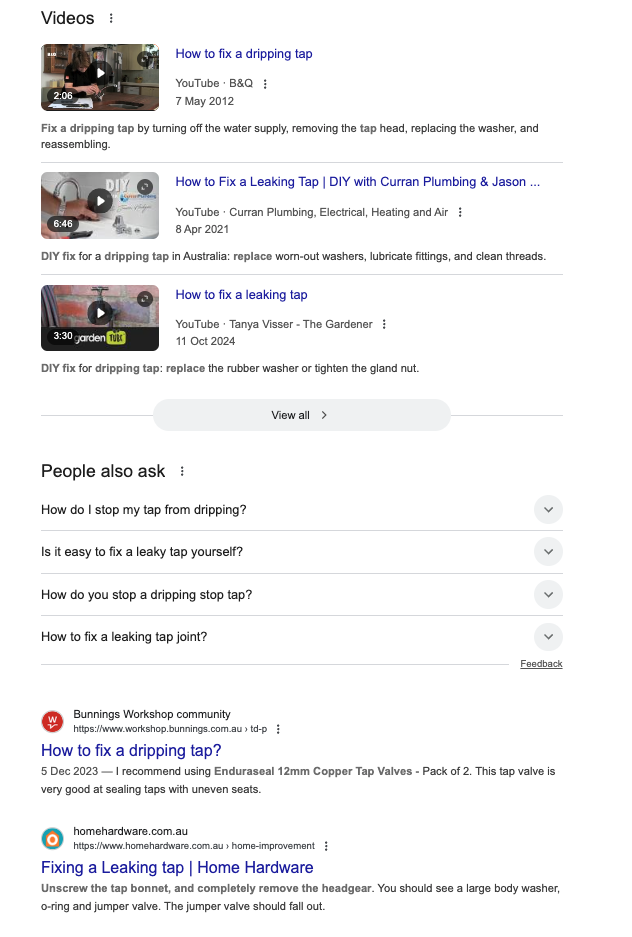
But it’s also busy.
On one recent search, I counted six ads before the first organic result.
You get used to it…until you try Bing.
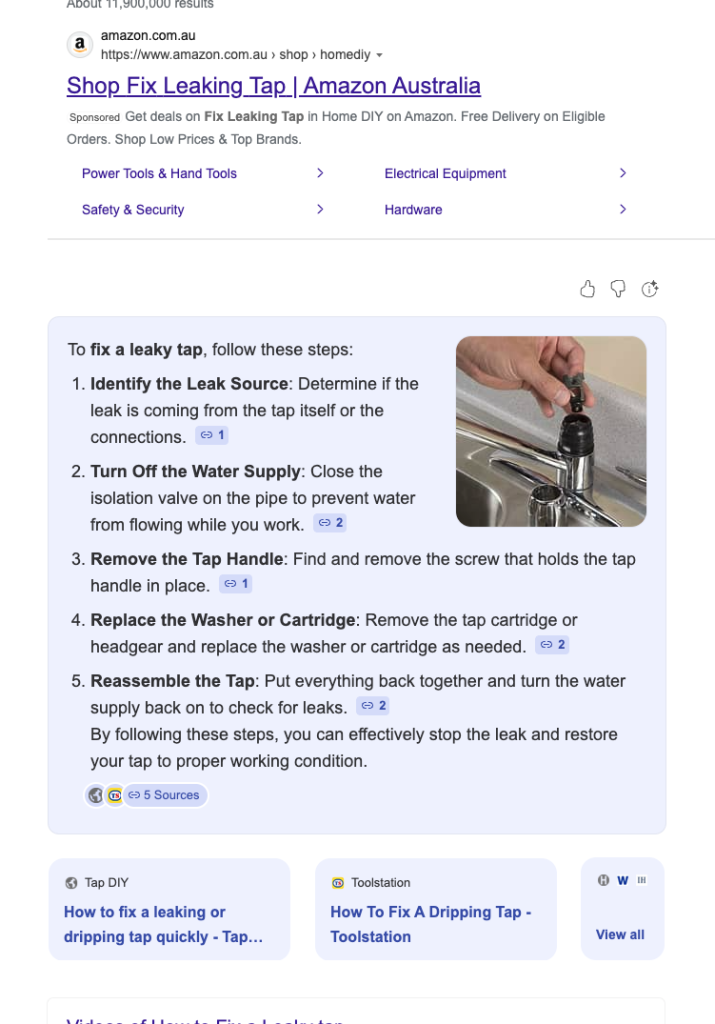
Bing, at least on desktop, feels quieter.
Searching the same thing, I saw one ad, just one, on a 20-line results page. That alone made me pause.
The results themselves were solid.
Fewer rich snippets, but the top links were the same as Google’s, just without the clutter.
Mobile vs Desktop: They’re Not Equal
On my phone, it’s hard not to default to Google. It’s baked into Android, and even iPhone users usually end up there via Safari.
Google’s mobile layout is built for skimming fast, cards, bold answers, scrollable packs.
Bing on mobil…works, but feels like an afterthought. It’s fine for general questions, but lacks the tight formatting that Google has nailed.
I wouldn’t recommend it as your main mobile engine unless you’re actively avoiding Google.
On desktop, though?
I keep returning Google.
Especially when I’m doing long-form research.
AI: Copilot vs Overviews
Google’s AI Overviews are everywhere now.
Sometimes they’re helpful, a quick summary of something like “What’s the difference between RAM and storage?” can save a click. But they’re not always reliable. I’ve seen Overviews misinterpret blog posts or serve up half-answers that sound confident but fall apart under scrutiny.
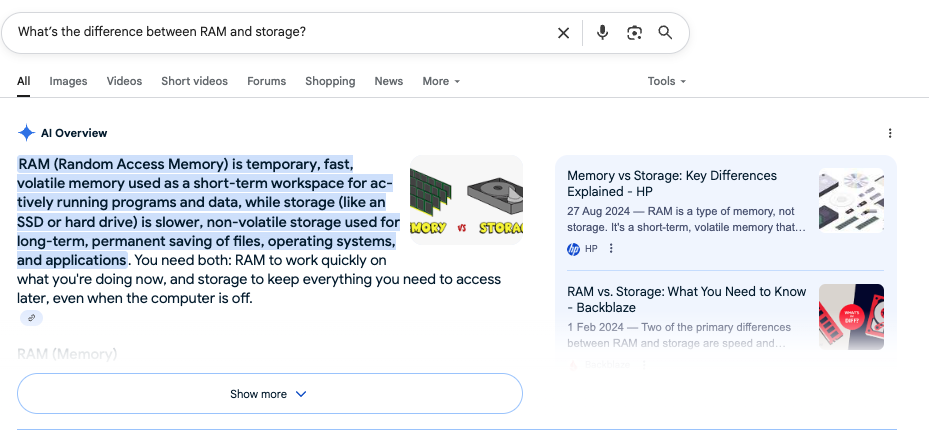
Google’s “AI Mode,” which is slowly rolling out, is supposed to fix that.
I haven’t had full access, but what I’ve tried feels like a smarter version of chat, but still hit-or-miss depending on how complex your question is.
Now, Bing’s Copilot is different. It’s built on GPT‑4 and feels more capable, especially for creative or technical stuff. I’ve used it to write outlines, tweak code, and even help explain SEO concepts to clients who aren’t technical. It’s like having a mildly caffeinated research assistant. Sometimes too wordy, but usually helpful.
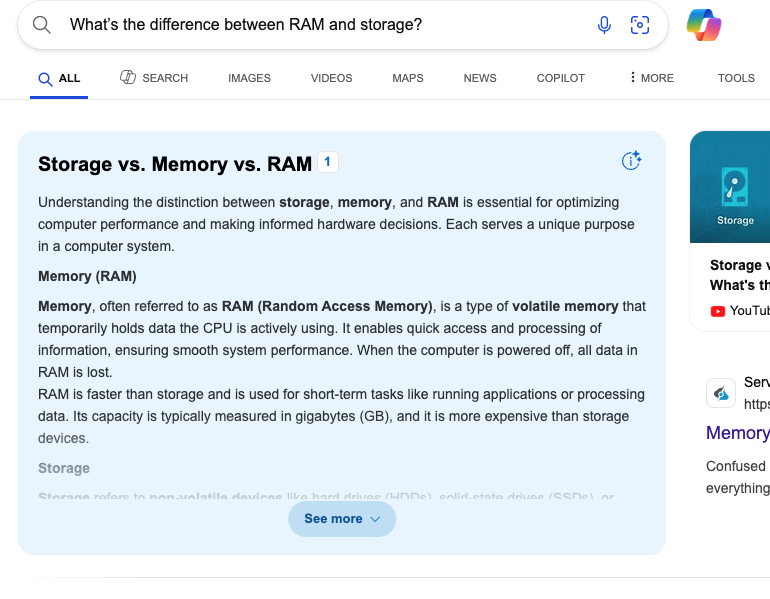
Also: Copilot’s integration into Edge and Windows is slick. It’s right there when I need it, and it remembers context better than Google’s AI tools.
Privacy (or the Illusion of It)
Let’s be real: neither search engine is a privacy champion.
But Bing doesn’t follow you around quite as aggressively.
I tested this with a VPN, cleared cookies, and ran the same searches. Google ads started adjusting almost immediately. B
ing’s results didn’t shift nearly as fast.
And Bing consistently shows fewer ads.
I searched “cheap flights to Tokyo,” and Google loaded four ad blocks before any real travel site. Bing? Two, max.
That difference matters when you’re trying to scan information quickly without dodging sponsored links.
That said, both engines still track you.
If privacy is your top concern, you’re better off with DuckDuckGo or something like Startpage.
Real-World Use Cases
If you’re deep in the Google ecosystem, Docs, Calendar, Gmail, it’s hard to leave.
Search is wired into everything. I’ll admit, sometimes I don’t even use the main Google search bar. I just start typing in Gmail or Chrome, and let autocomplete do the work.
But for people who live in Microsoft land, especially those who use Outlook, Excel, or Teams, Bing is surprisingly useful.
Search ties into those tools via Copilot, and it makes tasks like summarising long emails or drafting reports smoother.
A client of mine, who works mostly in Excel and Word, told me he prefers Bing now.
Not for the search results themselves, but for how quickly he can pivot between tools without switching tabs or opening extra apps.
Ads, Ads, Ads
Google’s search ad revenue is expected to top $200 billion this year.
That tells you something. Bing is pulling in around $15 billion, not small, but very different scale.
It shows in the experience. Google often feels optimised for advertisers first, users second. Bing feels more balanced.
It’s not perfect, but at least you can get to the content faster. I’ve had more than one moment on Google where the top three links were all ads, and none of them were useful.
Verdict? Google Vs Bing?
Here’s how I’d break it down:
Use Google if you’re shopping, trying to book a trip, or just want quick info and you’re used to the layout.
Use Bing if you’re working on writing, coding, or want fewer distractions.
Switch it up if you’re hitting a wall. Sometimes changing engines is like changing coffee shops, same task, fresh perspective.
I don’t see Bing “beating” Google anytime soon. But I do see people using both, based on context.
Final Word
Comparing Google and Bing in 2025 isn’t about who “wins.”
It’s more like comparing Spotify and Apple Music.
They’re both good.
But one might fit your habits better.
If you haven’t tried Bing in a while, try it for a week, especially on desktop.
Then decide. You might be surprised. I was!

