What Is Google AI Mode?
Google AI Mode changes how search works.
It doesn’t just find pages with answers.
It builds answers using AI.
Powered by Gemini 2.5, it now:
- Breaks questions into parts
- Pulls info from several sources
- Builds a full response
- Lists its sources
That means SEO isn’t just about being first. It’s about being trustworthy enough to get cited.
With Project Mariner added in, search can now handle tasks like booking or shopping directly.
If your site isn’t part of that, you’re missing out on traffic and leads.
How to Access Google’s AI Mode
- Go to google.com/aimode, or
- Click the “AI Mode” tab under the search bar on the Google homepage.
Requirements
- Google Account: You must be signed in.
- Search History: Needs to be enabled.
- Browser or App: Use the latest version of Chrome or the Google app.
- Language: Currently available in English only.
How to Use Google’s AI Mode
To use Google AI Mode, visit google.com and select the “AI” tab next to All, Images, etc.
Type or speak your query, then review the generative response that summarizes web results.
You can refine prompts, click citations to source pages, or switch back to classic search.
Experiment with follow-up questions for deeper insights. (Source: Google)
- Input: Use text, voice, or image-based queries.
- Refine: Ask follow-up questions to narrow down results.
- Sources: Click through to original links for more detail.
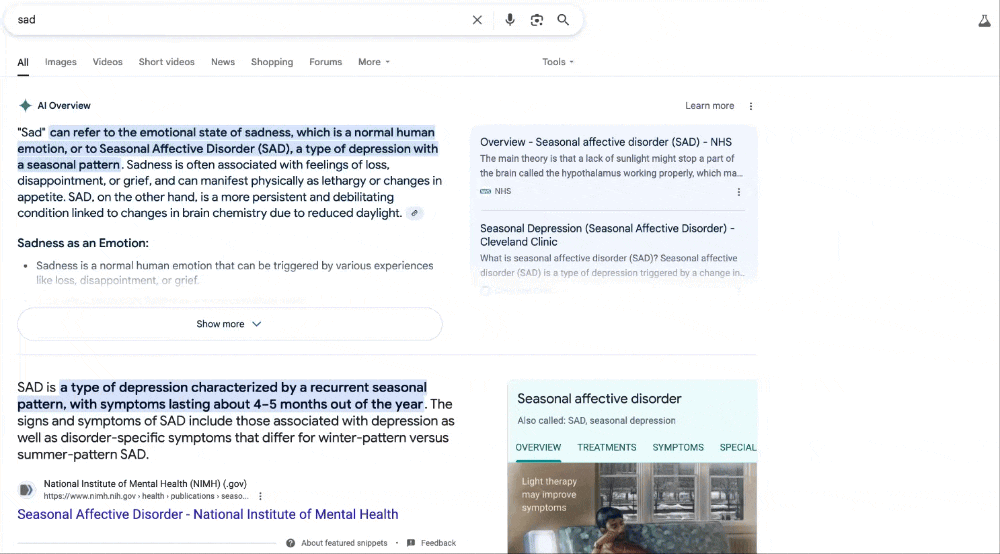
AI Mode gives you a conversational search experience powered by AI. It provides in-depth answers and lets you explore topics further.
Query Fan-Out: What It Is and How To Work With It
Google’s AI doesn’t treat your search like a single question. It breaks it into smaller ones, pulls answers from different places, then stitches them together into one response.
That’s called Query Fan-Out.
Example:
Search: Best budget smartphone with great camera and long battery life
Google breaks that into:
- Best budget smartphones
- Phones with great cameras
- Phones with long battery life
Then it grabs a spec list from a review site, a camera ranking from a tech blog, and a Reddit comment on battery performance—and pulls it all together.
Why it matters
You don’t have to answer everything in one article. Just do one thing well. Here’s how:
- Answer one clear question
- Use subheadings like Which budget phones have great cameras?
- Keep each section focused
- Write in a way AI can easily lift and cite
Forget chasing the #1 spot. Be the source Google wants for part of a bigger answer.
The SEO Basics You Actually Need
Before you get into AI tactics, lock down the basics.
If your site isn’t technically sound, the rest won’t matter
Technical Must-Haves
- Every page should return a proper 200 status. Fix soft 404s and sketchy redirects.
- Don’t block Googlebot or Google-Extended in robots.txt.
- Only use meta tags like
noindexornosnippetif you really intend to hide content. - Set canonical tags consistently to avoid duplication.
- Your site needs to load quickly and work on mobile.
Content Setup
- Use headings in order: H1, then H2, then H3.
- Titles and meta descriptions should match actual user searches.
- Speed is critical. Slow sites lose rankings, users, and AI visibility.
Run speed tests with GTMetrix or Google’s tool. If your grade is below A or B, fix it fast.
Structure for Conversion
- Use headings that include relevant keywords.
- Keep the heading structure clean and ordered.
- Make calls to action clear and visible right away. AI search means fewer clicks, so every visit matters.
Content That Gets Cited in Google’s AI Mode
Google’s AI doesn’t just skim your site. It looks for clear, useful answers.
To get picked, write content that answers real questions in a straightforward way.
Here’s how:
- Answer real questions
Go beyond keywords. See how people ask things on forums, search tools, and comment sections. For example, “How much protein do I need per day?” is more useful than just “protein intake”. - Use simple structure
Break up your content with clear headings, bullet points, and tables where it helps. AI pulls from well-organised content first. - Give details
Don’t stop at the basics. Add actual numbers, named sources, real examples, or specific tools. Instead of “Tips for remote work,” say “Set your work hours, use Slack for team chats, and track tasks in Notion”. - Think of follow-ups
If you answer “Can you learn coding on your own?”, also cover what tools to use, how long it takes, and common mistakes. - Show your sources
Cite research, expert opinions, or credible websites. Google wants content it can trust. - Target precise questions
Skip vague search terms. Try something like “fastest way to get from Melbourne to Adelaide by car” rather than just “road trip Melbourne”.
Use tools like AlsoAsked or AnswerThePublic to find real user questions.
Then write answers that are clear, complete, and honest.
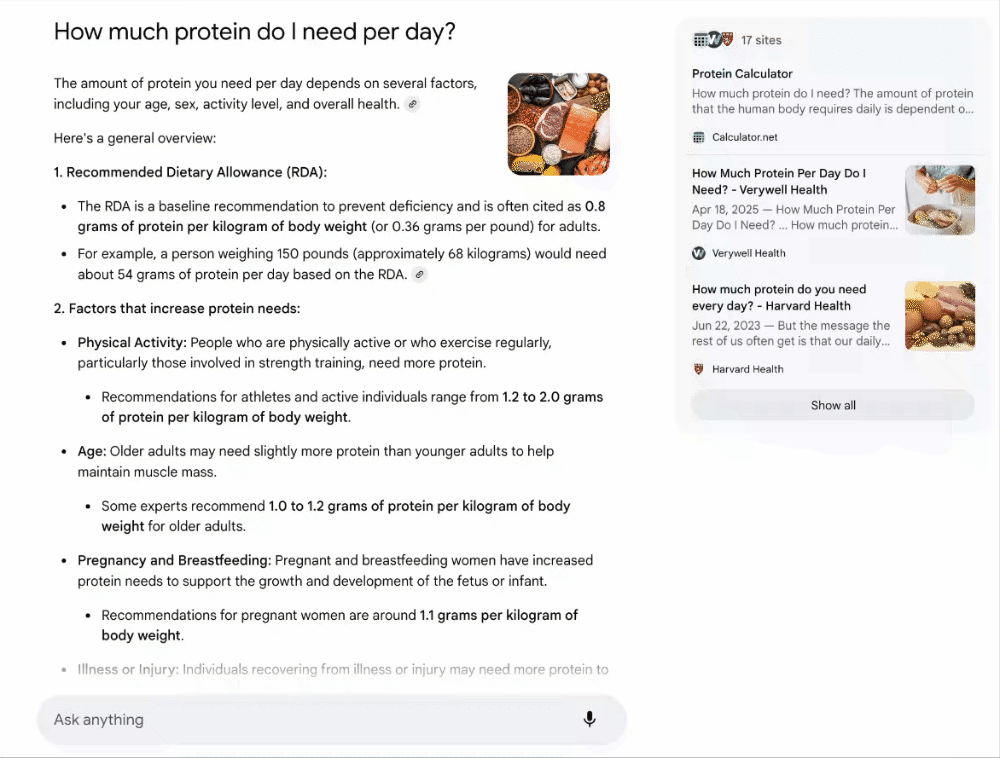
How Google AI Mode Uses Gemini 2.5
Google isn’t just pulling text anymore.
Its AI is building answers in real time using Gemini 2.5.
Here’s what that means:
- Breaks questions into smaller parts
It doesn’t treat your search as one block. It splits it into related questions and tackles each one. This is called “query fan-out”. - Finds detailed answers
It searches broadly, pulls expert-level responses, and builds a complete reply. Then it shows the sources it used. - Adds visual context
With Project Astra, users can ask about what they see in photos or videos. AI will respond on the spot with explanations or details.
To be chosen, your content needs to cover every angle of a question, be easy to pull from, and include visuals when they help.
Structured Data: Essential for AI Visibility
Google’s AI needs a clear signal about what your content is.
Structured data gives it that.
Here are the main schema types to use:
- Product: For e-commerce pages, include price, stock, and reviews.
- Service: If you offer a service, mark up what it includes, pricing, and location.
- Article: For blog posts or news content.
- FAQPage: For pages that answer common questions.
- LocalBusiness: For stores or offices with a physical address.
Use Google’s Rich Results Test to check your setup.
Make sure your schema actually matches what’s on the page.
If you’re not sure what to use, tools like Perplexity or GPT Search can scan your URL and suggest the right schema.
Using AI Without Losing the Human Touch
AI tools are handy, but publishing low-effort, AI-only content can hurt your visibility.
Stick to these rules:
- Don’t churn out similar pages that only swap out names or locations.
- Always review AI drafts and add human input before publishing.
- If you’ve used AI in the writing process, be transparent when it makes sense.
- Use AI to help write, not to hit publish. Editing is non-negotiable.
Keep quality high.
AI can assist, but it can’t replace thoughtful, useful content.
Make Sure AI Agents Can Use Your Site
Your site should work well for both people and AI tools.
These agents need to complete tasks like filling out forms or booking a service.
Here’s what to do:
- Use tools like Manus or GPT Operator to test how well AI can use your site.
- Check if agents can find key pages, click buttons, or complete forms.
- If they get stuck, find out why and fix the issue. It might be unclear labels, missing instructions, or clunky navigation.
Run these checks regularly.
If AI can’t use your site properly, it probably won’t recommend it either.
Get Ready for AI to Take Action
Google’s AI isn’t just answering questions anymore. It’s starting to book, buy, and compare, without sending users to your site.
Here’s how to prepare:
- Keep your Google Business Profile updated
Double-check hours, contact details, and links. - Add structured data for actions
Use schema to show things like prices, availability, and booking options. - Connect to booking or ticketing platforms
Make it easy for AI to confirm and complete a booking. - Share real-time data
If you can, offer public APIs or structured feeds for things like inventory or pricing. - Submit your site to Bing
GPT Search runs on Bing. Use Bing Webmaster Tools, verify your site, and submit your sitemap whenever you publish new content. - Build simple web tools
Create things AI can’t do on its own, like calculators, planners, or product builders. Tools like Gemini 2.5 Pro with Canvas can help, no coding required.
Google AI Mode Impact on SEO
Google AI Mode transforms SEO by turning many informational queries into zero-click experiences, emphasizing citations over clicks.
Success metrics shift to brand mentions and AI-citation frequency rather than traditional rankings. Technical priorities include server-side rendering, semantic HTML, and llms.txt files.
Content must be structured into concise, 20–60-word answer passages with rich schema markup.
Final Word
Search is changing fast.
AI is already answering questions and soon it’ll start acting on them.
To stay visible:
- Get your site in shape: fast, crawlable, and well-structured.
- Use schema so AI knows exactly what your content is about.
- Build useful tools and pages that offer real value.
The businesses that focus on clear, helpful content and solid site structure will be the ones AI features first.
Need help adjusting your SEO strategy?

